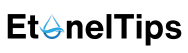Following hot on the heels of iOS 17.2’s feature-packed introduction, Apple has released iOS 17.2.1, a focused update prioritizing bug fixes and performance enhancements for your iPhone and iPad. While details remain shrouded in Apple’s customary veil of secrecy, let’s delve into what we know about this swift update and why it’s worth installing.
Under the Hood: Squashing Bugs and Boosting Performance
Apple’s official release notes for iOS 17.2.1 remain refreshingly concise, simply stating the update delivers “important bug fixes.” While specifics are scarce, this vagueness often indicates fixes for widespread or impactful issues reported by users or discovered internally. Potential targets could include:
- Stability enhancements: Addressing app crashes, unexpected reboots, or freezes plaguing certain devices or functionalities.
- Connectivity improvements: Resolving Wi-Fi dropouts, Bluetooth pairing glitches, or cellular data inconsistencies.
- Battery life optimization: Patching drain-inducing bugs or refining resource management for improved battery longevity.
- Performance tweaks: Smoothing out general responsiveness, animation transitions, and app launch times.
While the exact nature of these fixes remains a mystery, their cumulative impact can significantly improve your iOS experience.
Should You Update? A Resounding Yes
Despite the lack of detailed patch notes, updating to iOS 17.2.1 is highly recommended for all iPhone and iPad users. Here’s why:
- Enhanced stability and performance: Even if you haven’t encountered any noticeable issues, preventative bug fixes can nip potential problems in the bud, ensuring a smoother and more reliable iOS experience.
- Improved security: While Apple doesn’t explicitly mention security in the update notes, minor releases often include vital security patches to safeguard your device and data.
- Compatibility with future updates: Staying current with the latest iOS version ensures compatibility with upcoming app updates and features, preventing potential roadblocks down the line.
Installing iOS 17.2.1 is a straightforward process, easily accomplished through your device’s Settings app. Simply navigate to “General” > “Software Update” and follow the on-screen prompts.
Wrapping Up: A Small Step, a Big Leap for Your iOS Experience
While iOS 17.2.1 may not boast flashy new features, its underlying bug fixes and performance enhancements represent a crucial step towards a more refined and dependable iOS experience. Downloading this update is a quick and effortless way to optimize your iPhone or iPad, ensuring you can continue to enjoy the latest advancements from Apple’s mobile operating system.
Q&A: Demystifying iOS 17.2.1
Q: Will iOS 17.2.1 fix [specific issue I’m experiencing]?
A: Unfortunately, without knowing the specific issue you’re facing, it’s impossible to say definitively. However, given the broad scope of “important bug fixes,” there’s a chance your issue might be addressed. Updating is generally recommended, as fixes could resolve a wider range of problems than officially acknowledged.
Q: Does iOS 17.2.1 include any new features?
A: No, iOS 17.2.1 is purely a bug fix and performance update. New features are typically reserved for major releases like iOS 17.2.
Q: Is it safe to update to iOS 17.2.1?
A: As with any software update, there’s a small risk of unforeseen issues. However, Apple thoroughly tests its updates, and iOS 17.2.1 has likely undergone rigorous internal testing. Backing up your device before updating is always recommended as a precaution.
By implementing these enhancements, iOS 17.2.1 sets the stage for a smoother and more stable experience on your iPhone or iPad. So, don’t hesitate to embrace this swift update and unlock the full potential of your Apple device.