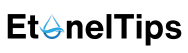Search Engine Marketing (SEM) is necessary for several reasons, particularly for businesses looking to establish a strong online presence and reach their target audience effectively. Here are some key reasons why SEM is considered crucial:
- Increased Visibility:
- SEM, especially through paid advertising like Google Ads, helps your business appear prominently in search engine results. This increased visibility ensures that your products or services are more likely to be seen by potential customers.
- Targeted Audience Reach:
- SEM allows you to target specific demographics, locations, and interests, ensuring that your ads are displayed to the most relevant audience. This targeted approach increases the likelihood of reaching potential customers who are actively searching for products or services like yours.
- Immediate Results:
- Unlike organic methods, such as search engine optimization (SEO), which may take time to show results, SEM can provide almost immediate visibility. This is especially beneficial for time-sensitive promotions or when you want to quickly establish an online presence.
- Measurable Results:
- SEM platforms provide detailed analytics and metrics, allowing you to measure the performance of your campaigns accurately. You can track clicks, impressions, conversions, and other key performance indicators, enabling you to optimize your strategy based on real-time data.
- Cost Control:
- SEM platforms often operate on a pay-per-click (PPC) model, where you only pay when someone clicks on your ad. This allows for precise budget control, ensuring that you spend money only when users engage with your content.
- Competitive Advantage:
- In a competitive online landscape, SEM provides a way for businesses to stand out and compete effectively. A well-optimized SEM strategy can help you outperform competitors and capture a larger share of your target market.
- Brand Awareness:
- Consistent visibility in search engine results contributes to brand awareness. Even if users don’t click on your ad immediately, seeing your brand in search results can create a lasting impression, potentially leading to future engagement.
- Adaptability and Flexibility:
- SEM campaigns can be quickly adjusted based on performance and market changes. This flexibility allows businesses to respond rapidly to shifts in consumer behavior, industry trends, or competitive landscapes.
In summary, SEM is necessary for businesses seeking to enhance online visibility, attract a targeted audience, measure campaign effectiveness, and stay competitive in the dynamic digital marketplace.

Metrics to watch when doing SEM for Facebook ?
When running Search Engine Marketing (SEM) campaigns on Facebook, it’s essential to monitor various metrics to assess the performance of your ads and make informed optimizations. Here are key metrics to consider:
- Click-Through Rate (CTR):
- CTR measures the percentage of people who clicked on your ad after seeing it. A higher CTR generally indicates that your ad is relevant and engaging.
- Conversion Rate:
- This metric tells you the percentage of people who completed the desired action (conversion), such as making a purchase or filling out a form. It helps evaluate the effectiveness of your ad in driving desired outcomes.
- Cost per Click (CPC):
- CPC indicates the average cost you pay for each click on your ad. Monitoring CPC helps manage your budget effectively and optimize for more cost-efficient clicks.
- Cost per Conversion:
- This metric calculates the average cost for each conversion. It provides insights into the efficiency of your campaign in terms of acquiring leads or customers.
- Impressions:
- Impressions represent the total number of times your ad has been displayed. While high impressions indicate broad reach, it’s crucial to ensure that your ads are still generating engagement.
- Ad Relevance Score:
- Facebook provides an ad relevance score based on the perceived quality and relevance of your ad. A higher score may result in lower ad costs and better placement.
- Frequency:
- Frequency measures how often the same person sees your ad. High frequency can lead to ad fatigue, so it’s important to manage this to avoid decreased effectiveness.
- Return on Ad Spend (ROAS):
- ROAS calculates the revenue generated for every dollar spent on advertising. It’s a key metric for assessing the overall profitability of your SEM campaign.
- Social Engagement:
- Monitor likes, shares, and comments to gauge social engagement with your ads. Strong social interactions can contribute to increased visibility and brand awareness.
- Mobile vs. Desktop Performance:
- Analyze how your ads perform on different devices. This can help optimize your campaign for the platforms where your audience is most active.
- Placement Performance:
- Evaluate how your ads perform across different placements within Facebook, such as the news feed, right column, or in Messenger. This information can guide placement strategy adjustments.
- Ad Position:
- For ads running on the Facebook Audience Network, assess the ad position to understand where your ads are appearing on external websites and apps.
Regularly reviewing these metrics and adjusting your campaign strategy based on insights will help you optimize your Facebook SEM efforts for better results.

How to analyze the datasets from the SEM of Facebook ads ?
When analyzing the performance of your Search Engine Marketing (SEM) campaigns on Facebook Ads, there are several key metrics to focus on. These metrics provide insights into different aspects of your campaign effectiveness. Here’s a list of important metrics to consider:
- Click-Through Rate (CTR):
- CTR measures the percentage of people who clicked on your ad after seeing it. A higher CTR indicates that your ad is resonating well with your audience.
- Conversion Rate:
- Conversion Rate measures the percentage of users who completed a desired action, such as making a purchase or filling out a form, after clicking on your ad.
- Cost per Click (CPC):
- CPC indicates the average cost you pay for each click on your ad. Monitoring CPC helps manage your budget and optimize for cost-efficient clicks.
- Cost per Conversion:
- This metric calculates the average cost for each conversion, providing insights into the efficiency of your campaign in terms of acquiring leads or customers.
- Ad Relevance Score:
- Facebook assigns an Ad Relevance Score based on the quality and relevance of your ad. A higher score may result in lower costs and better placement.
- Frequency:
- Frequency measures how often the same person sees your ad. High frequency can lead to ad fatigue, so it’s important to manage this to avoid decreased effectiveness.
- Return on Ad Spend (ROAS):
- ROAS calculates the revenue generated for every dollar spent on advertising. It’s a key metric for assessing the overall profitability of your SEM campaign.
- Social Engagement:
- Monitor likes, shares, and comments to gauge social engagement with your ads. Strong social interactions can contribute to increased visibility and brand awareness.
- Placement Performance:
- Evaluate how your ads perform across different placements within Facebook, such as the news feed, right column, or in Messenger. This information can guide placement strategy adjustments.
- Device Performance:
- Analyze how your ads perform on different devices. Mobile and desktop performance may vary, and optimizing for each platform can improve overall campaign effectiveness.
- Geographic Performance:
- Assess the performance of your ads based on geographic locations. Allocate budget and adjust targeting based on regions driving the most value.
- Time of Day/Day of Week Performance:
- Evaluate how your ads perform at different times of the day and days of the week. Adjust your ad schedule to maximize exposure during peak times.
- Ad Format Performance:
- If you’re using different ad formats (carousel ads, video ads, image ads), analyze their performance to understand which formats resonate best with your audience.
- Click Fraud Monitoring:
- Keep an eye on unusual click patterns that might indicate click fraud. While Facebook has measures to minimize fraudulent clicks, it’s essential to be aware of any irregularities.
- Landing Page Metrics:
- Analyze metrics on your landing pages, such as bounce rate, time on page, and conversion rate. A well-optimized landing page is crucial for converting clicks into actions.
Regularly reviewing and optimizing your Facebook Ads SEM campaigns based on these metrics will help ensure that you are maximizing the effectiveness of your advertising efforts on the platform.

Metrix to see when doing SEM for google ?
When running Search Engine Marketing (SEM) campaigns on Google, it’s crucial to monitor various metrics to evaluate the effectiveness of your ads and optimize for better performance.
Here are key metrics to consider:
- Click-Through Rate (CTR):
- CTR measures the percentage of users who clicked on your ad after seeing it. A higher CTR indicates that your ad is relevant and engaging to your target audience.
- Conversion Rate:
- Conversion Rate reflects the percentage of users who completed a desired action, such as making a purchase or filling out a form, after clicking on your ad.
- Cost per Click (CPC):
- CPC indicates the average cost you pay for each click on your ad. Monitoring CPC is essential for managing your budget and optimizing your campaign for cost-efficiency.
- Cost per Conversion:
- This metric calculates the average cost for each conversion, providing insights into the efficiency of your campaign in terms of acquiring leads or customers.
- Quality Score:
- Google assigns a Quality Score to your ads based on factors like relevance, CTR, and the quality of your landing page. A higher Quality Score can lead to lower costs and better ad placement.
- Ad Position:
- Track where your ads appear on the search results page. Higher ad positions may lead to more visibility and clicks, but it’s essential to balance this with cost considerations.
- Impressions:
- Impressions represent the total number of times your ad has been displayed. Monitoring impressions helps you understand the reach of your campaign.
- Ad Extensions Performance:
- Evaluate the performance of ad extensions, such as site link extensions, callout extensions, and structured snippet extensions. These can enhance your ad and provide additional information to users.
- Search Impression Share:
- Search Impression Share indicates the percentage of impressions your ads received compared to the total available in the target market. A higher impression share suggests a strong presence in the market.
- Mobile vs. Desktop Performance:
- Analyze how your ads perform on different devices. Mobile and desktop performance may vary, and optimizing for each platform can improve overall campaign effectiveness.
- Keyword Performance:
- Monitor the performance of individual keywords to identify which ones are driving the most clicks and conversions. Adjust bids and ad copy based on keyword performance.
- Ad Schedule Performance:
- Assess how your ads perform at different times of the day and days of the week. Adjust your ad schedule to maximize exposure during peak times.
Regularly reviewing and analyzing these metrics will help you make data-driven decisions to optimize your Google SEM campaigns for better results.

How to analyze the datasets from the SEM of google ads ?
Analyzing datasets from Google Ads SEM (Search Engine Marketing) campaigns involves examining various metrics to understand the performance of your ads and make informed decisions for optimization. Here’s a step-by-step guide on how to analyze Google Ads datasets:
- Access Google Ads Dashboard:
- Log in to your Google Ads account and navigate to the campaign or ad group you want to analyze.
- Select the Date Range:
- Choose the date range for your analysis. It could be a specific time frame, such as the last 7 days, 30 days, or a custom period.
- Review Key Metrics:
- Focus on key metrics such as Click-Through Rate (CTR), Conversion Rate, Cost per Click (CPC), Cost per Conversion, and Quality Score. These metrics provide insights into the overall performance and efficiency of your campaigns.
- Check Impression Share:
- Evaluate the Search Impression Share to understand how often your ads are being shown compared to the total available impressions. A higher impression share indicates a stronger presence in the market.
- Examine Ad Position:
- Analyze the average position of your ads on the search results page. Consider whether your current position aligns with your goals and adjust bids accordingly.
- Assess Device Performance:
- Examine how your ads perform on different devices (mobile, desktop, tablet). Optimize your campaigns for each device based on performance data.
- Evaluate Ad Extensions:
- Review the performance of ad extensions, such as site link extensions, callout extensions, and structured snippet extensions. Determine which extensions contribute positively to your campaign.
- Understand Keyword Performance:
- Explore the performance of individual keywords. Identify high-performing keywords driving clicks and conversions, as well as low-performing keywords that may need adjustments or removal.
- Analyze Ad Schedule:
- Assess how your ads perform at different times of the day and days of the week. Adjust your ad schedule to maximize exposure during peak times if necessary.
- Examine Geographic Performance:
- If your campaign targets multiple locations, review the performance by geographic location. Allocate budget and adjust targeting based on the regions driving the most value.
- Segment Data for Insights:
- Use segmentation to gain deeper insights. Segment data by device, location, time, or other dimensions to identify patterns and trends.
- Compare Performance Over Time:
- Compare the current performance with historical data to identify trends. This can help you understand the impact of changes and seasonality.
- Utilize A/B Testing:
- If you’ve made changes to your ads, landing pages, or targeting, use A/B testing to compare performance before and after the modifications.
- Generate Custom Reports:
- Create custom reports within the Google Ads platform or use external tools to visualize and analyze data. Custom reports can be tailored to your specific analysis needs.
- Implement Changes Based on Insights:
- Make data-driven decisions by implementing changes based on your analysis. Adjust bids, refine ad copy, and optimize targeting to improve campaign performance.
Regularly monitoring and analyzing these datasets will empower you to optimize your Google Ads SEM campaigns for better results over time.

Steps to take while doing SEM from starting to finish ? Let’s say you are in a chocolate business.
Certainly! Launching a Search Engine Marketing (SEM) campaign for a chocolate business involves several steps. Here’s a comprehensive guide from start to finish, including keyword research, for both Facebook and Google Ads:
1. Define Your Goals:
- Clearly outline your objectives, whether it’s increasing sales, brand awareness, or driving traffic to your online store.
2. Understand Your Audience:
- Identify your target audience. Understand their preferences, demographics, and online behavior to tailor your ads accordingly.
3. Conduct Keyword Research:
Google Ads:
- Use Google’s Keyword Planner to identify relevant keywords related to chocolates, flavors, occasions, and your brand.
- Focus on a mix of broad, phrase, and exact match keywords to capture different user intents.
- Consider including branded keywords and long-tail keywords for specificity.Facebook Ads:
- Leverage Facebook’s audience targeting options based on interests, behaviors, and demographics related to chocolate lovers, gifting occasions, etc.
4. Create Compelling Ad Copy:
Google Ads:
- Craft engaging headlines that include relevant keywords.
- Write compelling ad descriptions highlighting unique selling points, promotions, and calls-to-action.Facebook Ads:
- Use eye-catching visuals of your chocolates.
- Write compelling ad copy that emphasizes benefits, promotions, and encourages action.
5. Build Landing Pages:
- Design dedicated landing pages for your ads that align with the ad’s message and provide a seamless user experience.
- Optimize landing pages for conversions, ensuring easy navigation and clear calls-to-action.
6. Set Up Tracking:
- Implement conversion tracking for both Google Ads and Facebook Ads to measure the success of your campaigns.
- Track sales, form submissions, or other key actions on your website.
7. Set Budgets and Bidding Strategy:
Google Ads:
- Determine your daily and campaign budgets. Consider using Google’s automated bidding strategies for efficiency.Facebook Ads:
- Set a daily or lifetime budget for your campaigns. Adjust bidding options based on your campaign goals.
8. Launch Your Campaigns:
Google Ads:
- Create ad groups based on your keyword themes.
- Launch your campaigns and monitor performance.Facebook Ads:
- Choose your targeting options and launch your ads.
- Monitor performance metrics like CTR, engagement, and conversions.
9. Monitor and Optimize:
- Regularly review performance metrics such as CTR, conversion rates, and ROAS.
- Optimize your campaigns based on data insights. Adjust budgets, bids, and targeting as needed.
10. Test and Iterate:
- Conduct A/B testing on ad creatives, headlines, and targeting options to identify what resonates best with your audience.
- Iterate on your campaigns based on performance data.
11. Utilize Remarketing:
- Implement remarketing campaigns to target users who have previously visited your website but didn’t convert.
- Tailor ads to encourage them to complete the desired action.
12. Stay Updated and Evolve:
- Keep abreast of industry trends, algorithm changes, and new features on both Google and Facebook Ads.
- Adapt your strategies to align with evolving customer behavior.
13. Social Media Engagement:
- Leverage social media channels to complement your ads. Share engaging content related to chocolates, promotions, and customer testimonials.
14. Customer Feedback and Reviews:
- Encourage and monitor customer reviews. Positive feedback can be used in ad copy or social media to build credibility.
15. Evaluate ROI and Scale:
- Regularly assess your Return on Investment (ROI) for both Google and Facebook Ads.
- If a campaign is performing well, consider scaling up your budget to reach a larger audience.
By following these steps and continuously optimizing your SEM campaigns, you can effectively promote your chocolate business, drive sales, and build a strong online presence on both Google and Facebook platforms.

How to know if my ads are performing good from budget, conversion, clicks ?
Evaluating the performance of your ads involves assessing various metrics, including budget, conversions, and clicks. Here’s a guide on how to determine if your ads are performing well:
1. Click-Through Rate (CTR):
- Good Performance: A higher CTR generally indicates that your ads are engaging and relevant to your audience.
- How to Check: Look for a CTR higher than industry benchmarks for your ad type and industry.
2. Conversion Rate:
- Good Performance: A higher conversion rate means that a significant portion of users who click on your ad are completing the desired action.
- How to Check: Compare your conversion rate to industry averages or benchmarks.
3. Cost per Click (CPC):
- Good Performance: A lower CPC means you are acquiring clicks at a more cost-effective rate.
- How to Check: Evaluate your CPC compared to industry averages and your own historical data.
4. Cost per Conversion:
- Good Performance: A lower cost per conversion indicates efficient spending on acquiring customers or leads.
- How to Check: Compare your cost per conversion to your target cost and industry benchmarks.
5. Return on Ad Spend (ROAS):
- Good Performance: A ROAS greater than 1 means you’re generating more revenue than you’re spending on ads.
- How to Check: Evaluate your ROAS in relation to your advertising goals and industry standards.
6. Budget Utilization:
- Good Performance: Your budget is effectively utilized if it’s generating a positive ROI and achieving your campaign objectives.
- How to Check: Assess whether your budget is delivering the desired results and adjust based on performance.
7. Ad Position:
- Good Performance: Higher ad positions often lead to more visibility and clicks.
- How to Check: Evaluate the average position of your ads and consider adjusting bids for optimal placement.
8. Ad Relevance Score (Facebook Ads):
- Good Performance: A higher relevance score suggests that your ads are resonating well with your target audience.
- How to Check: Monitor the relevance score in your Facebook Ads Manager.
9. Impressions and Reach:
- Good Performance: Adequate impressions and reach indicate that your ads are being seen by a significant audience.
- How to Check: Review these metrics and ensure they align with your campaign goals.
10. Time and Day Analysis:
- Good Performance: Ads performing well at specific times or days can be optimized for better results during those periods.
- How to Check: Evaluate performance data to identify peak times for your audience.
11. Geographic Performance:
- Good Performance: If your ads perform exceptionally well in certain locations, consider adjusting targeting or increasing bid adjustments for those regions.
- How to Check: Assess the geographic breakdown of your ad performance.
12. Device Performance:
- Good Performance: If one device outperforms others, consider optimizing your campaigns for that device.
- How to Check: Analyze metrics based on different devices (mobile, desktop, tablet).
- A/B Testing Results:
- Good Performance: A/B testing helps identify what elements resonate best with your audience. Implement changes based on successful variations.
- How to Check: Evaluate A/B test results and implement winning variations.
- Remarketing Effectiveness:
- Good Performance: Successful remarketing campaigns should result in higher engagement and conversions from users who previously visited your site.
- How to Check: Monitor the performance of remarketing ads and adjust strategies as needed.
- Customer Feedback and Reviews:
- Good Performance: Positive customer feedback and reviews can indicate that your ads are positively impacting your audience.
- How to Check: Regularly monitor and leverage customer feedback for insights.
Regularly analyze these metrics and compare them against your goals, benchmarks, and industry standards to determine the overall effectiveness of your ads. Continuous monitoring and optimization based on performance data will help you maximize the ROI of your advertising efforts.