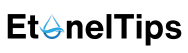In the world of gaming, a high-performance setup often comes with a hefty price tag. But what if you’re on a budget? Fear not, aspiring gamer! Building a fantastic setup without breaking the bank is entirely possible. In this comprehensive guide, we’ll delve into the key components of a budget gaming setup and offer expert recommendations to help you make informed choices.
Monitor: The Window to Your Gaming World
Your monitor is the portal to your gaming universe, so choosing the right one is crucial. For budget setups, prioritize a high refresh rate (165Hz or higher) for smooth gameplay. While a 1080p resolution offers an excellent balance between performance and affordability, consider 1440p if your budget allows. Look for features like adjustable stands and HDMI cables for added convenience.

Microphones: Unleash Your Inner Broadcaster
Clear communication is essential for multiplayer games and streaming. Our expert recommends three microphone options for various budgets:
- Fifine Amply Game: This RGB microphone offers excellent sound quality and a stylish design at a mid-range price.
- Fifine K669B: This budget-friendly option delivers surprisingly good sound quality, making it a popular choice for beginners.
- Elgato Wave 1: This premium microphone boasts exceptional sound quality and comes with powerful mixer software, ideal for serious streamers.
Remember, a microphone arm significantly improves audio quality by reducing background noise and keeping the microphone closer to your mouth.
Keyboards: Mastering the Controls
Mechanical keyboards are preferred by many gamers for their tactile feedback and responsive performance. Our expert tested three options:
- Redragon: This budget keyboard is a decent entry point, but the quality of the red switches is questionable.
- HyperX: This mid-range keyboard offers a fantastic balance of price, performance, and build quality. The red linear switches provide smooth and responsive typing.
- Custom Keyboard: For a truly premium experience, consider a custom keyboard. While more expensive, it allows for customization and a unique typing feel.
Mouse: Precision and Control at Your Fingertips
Two budget-friendly mouse options stand out:
- Razer DeathAdder: This wired mouse is incredibly affordable and offers excellent performance for casual gamers.
- Logitech G305 Lightspeed: This wireless mouse provides superb comfort and responsiveness, making it a great choice for those who prefer a cable-free experience.
Don’t Forget the Essentials:
A comfortable gaming setup isn’t complete without a sturdy desk and a spacious mousepad. Our expert recommends:
- Ikea Linnmon: This affordable desk offers ample space for your setup and comes in various sizes.
- SteelSeries QcK Gaming Mouse Pad: This large mousepad provides smooth tracking and excellent value for money.
- HyperX Fury S Pro Gaming Mouse Pad: For those seeking a premium feel, this thicker mousepad offers superior comfort and durability.
Additional Considerations:
- RAM: 16GB of RAM is recommended for smooth gameplay and multitasking.
- Headset: Two excellent options include the HyperX Cloud Stinger (budget-friendly) and HyperX Cloud 2 (premium).
- High Refresh Rate: Even in a budget setup, a high refresh rate monitor makes a significant difference in game smoothness and visual quality.
Conclusion:
Building a budget gaming setup doesn’t have to be a daunting task. By focusing on the essential components and making informed choices, you can create a powerful and enjoyable gaming experience without exceeding your budget. Remember, research and reviews are your best friends when making purchasing decisions. Also check out our $500 PC Build.
Bonus Tip: Follow the author’s Instagram account for behind-the-scenes content and exclusive insights into the world of gaming setups. Don’t forget to check out the video description for product links and more information about the tested components.
Happy gaming!